One penis toy review a week would satisfy my curiosity, however, I’m far off that average which is almost sad.
The Kiiroo Onyx+ review is the first penis toy review after a while, and reviewing it made me very happy.
Do not get me wrong, I’ll like testing (wink, wink) all the toys and writing about them (see all the sex toy reviews) but reviewing penis toys excites me.
How does Kiiroo Onyx+ stimulate your cock?
Kiiroo strokes your penis, and if you have average size penis like I do, it strokes it from top to bottom. The inside of the toy has, let’s call it a circular protrusion that travels up and down the inner tube, stroking your shaft.
See the video below:
[presto_player id=13575]
How I tested Kiiroo Onyx+?
They say repetition is the mother of learning and I fully intended to live out the quote by trying Onyx+ 11 times before writing this review.
Kiiroo Onyx+ review in short
Things I liked about Kiiroo Onyx+
I found it to be a perfect toy for long, teasing (edging) masturbation sessions. The toy’s mechanism which strokes the cock without the user having to move the toy up and down delivers just the perfect amount of stimulation. For me, the amount of sensation and pleasure was perfect to keep me excited but not enough to make me come on its own.
I also like the fact that the toy can be connected to the Feel Connect app where you can control it, create your own patterns and much more.
Things I disliked about Kiiroo Onyx+
I could not come without stroking my cock by stroking the whole toy, which is okay, because the toy got me so hyped by the end that when I came, I exploded.
The app can be connected to interactive VR videos (porn) which then control your toy. And that’s a cool feature, however, the app comes with 8 preloaded videos which are not satisfying.
Those videos reminded me of the first porn videos my friend Deni gave me on a CD while we were finishing 8th grade. Basic and simple, not sexy.
And of course, if you want more than 8 videos, you have to pay extra.
I did not opt for that option but hope selection is better when you pay. For $219, which is a steep price, even in the world of interactive masturbators, it should have way more/way better videos available, without having to pay extra.
Finally, the plastic ”ring” at the top of the toy that is supposed to hold the sleeve is flimsy and does not hold the sleeve as it should, hence, the sleeve sometimes falls out.
Also, one potential downside for the users that require extreme privacy, is that the toy is not super quiet on higher speeds. Not loud, but not very quiet either.
The key takeaway from the Kiiroo Onyx+ review
Kiiroo Onyx+ is a great interactive masturbator perfect for folks who like to take their time to play. I found the fact that it could not make me come on its own funny, however, since the build-up took some sweet time, the orgasm was explosive and body-trembling, just like I love it.
Playing with the Onyx+ felt amazing. I can’t say how long the sessions lasted because I wasn’t measuring time, but they were much longer than my usual sessions. The toy tickled and teased my whole shaft, and the build-up was extraordinary. When I came, my whole body shook and my eyes probably did a 360-degree backward flip. It was sick.
While it is understandable that the technology of this type and quality has to cost, a price of $219 would be easier to justify if there were more interactive videos included.
Kiroo Onyx+ box contents & unboxing
Onyx+ came in a sturdy box that included a toy, charger, sleeve, instruction booklets and a warranty card (1 year warranty).


Kiroo Onyx+ size, weight and material
The Kiroo Onyx+ is designed with dimensions of 8.9 cm x 7.9 cm x 26.3 cm (3.5 inches x 3.1 inches x 10.4 inches), offering a compact yet substantial presence.
Additionally, the opening hole size of 5 cm x 4.5 cm (about 2 inches x 1.8 inches) and a hole height of 16.5 cm (6.5 inches).
These dimensions are not final because you still have to insert the sleeve into the toy.
There are 2 different sleeves available.
There is the Standard Fit sleeve, with an optimal diameter of 3.5 cm to 4.3 cm (approximately 1.38 inches to 1.69 inches) for a comfortable and moderately snug experience, and the Tight Fit sleeve with a tighter optimal diameter of 3.0 cm to 3.5 cm (approximately 1.18 inches to 1.38 inches), designed for folks who prefer a more constrictive sensation.
The in-use weight of the Kiroo Onyx+, with a sleeve inserted but without the cap, is 887 grams (1.95 pounds). This weight makes it moderately easy to maneuver. For my hand size, which is not particularly large, the toy is perfectly sized for comfortable maneuvering.
I also managed to use this toy hands-free but more on that below.
The toy’s case is made from ABS and POM plastic while the inside and the sleeve are made from TPE plastic which is all pretty standard for penis toys.
ABS plastic is durable which means the toy’s body will last for a long time (in case you don’t drop it and break it).
However, the TPE sleeve will need to be replaced eventually. Fortunately, the replacement cost is reasonable – $10 for one sleeve and $30 for 3. Each should last you at least 8 months with proper care.
Kiiroo Onyx+ features
Onyx+ can be controlled via the buttons, via the touchpad or via the Feel Connect app.
You can control the toy’s strokes manually, via the touchpad, by dragging your finger up and down. The stroke length and the position will correspond to the length and the position (height) of the finger movement on the touchpad, meaning you can do a full stroke, or you can stroke the bottom of your shaft or just the top of your shaft.
The Onyx+ comes with 4 more preset patterns installed. You can cycle through them by pressing the only button.
Kiiroo’s Feel Connect app
Connecting the Onyx+ to the Feel Connect app will open new control possibilities.
Connecting the two was easy and I haven’t noticed any bugs, disconnects, or noticeable lag.
When you open the app, the first thing you’ll see is the Home tab which is where all the deals and sign-up here promos are. I haven’t signed up for any which means they stayed here all the time.
Friends tab
The second tab to the right is the Friend’s tab, for the sake of this article I had Leja create an account just because I was curious about what’s possible.
Connecting the two accounts took just a couple of seconds but it took an additional few minutes until the app connected the two users. Do not get alarmed when it doesn’t happen immediately.
Here you can chat with your partner or connect with them via video call. Both partners have the option to Share the controls of their toy with the partner. Should you decide to do so, your partner can control your toy either via manual controls on the toy or via the slider on the screen.
Unfortunately, the detailed controls are not available in this mode, however, even the basic slider control is fun.
Media tab
The media tab is where the (free) videos are. Clicking them will open the video and if the toy is connected, it will start doing its magic according to what is happening on the video.
I saw the icon for the VR view, however, unfortunately, I do not own VR glasses so I could not try that out.
I did try VR porn & games on one occasion and you can watch my video Is VR porn really worth $630?
I’m also guessing all the other paid-for videos would show up here if I opted for the subscription.
Control tab
The control tab is the last tab on the right and it’s the most fun tab in the app. There are few options included: Touch Control, Patterns, Clap Control, Device to Device.
Touch control opens up a new screen.
Touch control screen
In the upper half of the screen we can see a vibration graph, which changes based on the setting you choose in the bottom half of the screen.
The bottom half of the screen has a moveable button. That button, when moved up, increases the stroke speed. Bottom is zero, top is 100.
On the right side, you can see 3 additional buttons. These buttons control the stroke area. When all three are pressed, or colored white, the machine will complete a full stroke.
If you turn off, the top one, the machine will only stroke bottom of your shaft and the middle. If you turn off the top two buttons, the machine will only stroke the bottom of your shaft. And so on. Very powerful and very specific.
Custom patterns
Opens a new screen where you can either load up previously saved patterns or create a new pattern. If you decide to create a new pattern, the exact same screen as above will open and the recording will start when you start moving the speed button.
Clap control
When you clap, the toy moves. Personally, I did not see any appeal in this feature, nor I can imagine any real and pleasurable combination of clapping and masturbating.
Device-to-device control
This is a local control feature, meaning that you control two (or more) toys on one phone and then control all toys by controlling one, main toy.
All in all, the app provides some fun features and as a reminder, Kiiroo manufactures various sex toys, not just masturbators (vibrators, butt plugs,…).
My experience using Kiroo Onyx+
Pulling the toy out of the box left an immediate impression on me.
The Onyx+ is tall, sleek, and elegant, with a substantial size that’s impressive without being off-putting. Its first appearance alone goes a long way in justifying the $200+ price tag.
The sleeve was in a separate sealed bag and inserting it was a breeze. Through the course of the 11 times I tried this toy before setting off to write this review, I did notice the ring that’s holding the sleeve is flimsy and sometimes falls off, after which, the sleeve falls out too. Doesn’t happen to often or it is a problem but I did notice it.
It took only easy few steps from unboxing to having my cock stroked by Onyx+ and that is something I appreciate. Even the app connection took no time.
Furthermore, to be able to describe how the Onyx+ felt for me I need to first describe what kind of sensations I like and what kind of sensations make me come.
I’m not a picky fella, not even remotely, however, I have preferences.
For instance, I prefer stroking over non-stroking vibration and firm but not too firm pressure on my cock. I like to alternate between long strokes that go from the base of the shaft to the top and shorter strokes.
Additionally, the firmer the pressure, as long as it remains pleasurable, the quicker I’ll come.
For me, the standard-fit sleeve that came with the toy provided enough pressure for the stroking to feel pleasurable but not enough to make me come.
Is that good or bad?
If you’re quick to judge, you might say, ”Hey, that sucks, I spent so much money on a toy that can’t make me come.” But to be honest, in my book, that’s actually a good, favorable thing.
Playing with the Onyx+ felt amazing. I can’t say how long the sessions lasted because I wasn’t measuring time, but they were much longer than my usual sessions. The toy tickled and teased my whole shaft, and the build-up was extraordinary. When I came, my whole body shook and my eyes probably did a 360-degree backward flip. It was sick.
Yes, I did need to do a couple of manual strokes to finish myself off, but that wasn’t a problem at all. It gave me more control, which I liked.
Getting a tight-fit sleeve would probably change the situation and make me come much faster. However, if I can choose, I’d pick the standard-fit sleeve any day. The build-up, the energy, and the amazing release were crazy.
And it was like that every time I used the toy.
I just want to go over a couple of other use-related things that are definitely worth mentioning.
While Onyx+ is not a hands-free toy, I managed to use it hands-free. While sitting in my office chair I leaned the toy onto my office table. That worked and my hands were completely free to use the app.
Creating custom patterns is what I consider top-notch fun when it comes to playing with interactive toys. The goal of each one was to get me as close to the orgasm and then back off.
Alternating the strokes from slow, long strokes to fast strokes that target only the head of the cock, then switching to fast strokes that stimulate the bottom of the shaft—you name it, I tried it.
Interestingly, that’s all possible when you jerk off manually – with your hand, but to be honest, I don’t often alternate speeds and different areas of the cock when I do it but it feels stupidly good and it is incredibly fun.
The live control feature is as fun as the custom pattern feature, except it does not save the pattern. However, you have all the same possibilities.
Two tips
Using Kiiroo Onyx+ is pretty straightforward. I mean, it’s a masturbator, lube up, insert penis and go. However, I’d like to share two tips with you that might better your experience.
First, do give thought to which hand you’ll use to lube and in which hand you’ll have your phone. If you don’t you’ll end up lubing up everything around yourself including your phone. Talking from experience.
Second, if you lean the toy towards yourself, mid-use, you’ll increase the stimulation pressure. This way you can play even more with the stimulation and apply more or less pressure while the toy is doing its thing.
Is Kiiroo Onyx+ a loud toy?
It is not loud but it is not quiet either. The max speed settings produce a sound level that’s not very low, however, lower speed settings are on the quiet side.
How to charge Kiiroo Onyx+?
You can charge it with the provided cable. The toy needs 4 hours for the full charge. You will get 1 hour of playtime.
How to clean Kiiroo Onyx+?
Cleaning is straightforward and easy. Take out the sleeve by removing the plastic ring at the top of the toy and wash it. Wash it with antibacterial soap and warm water, let it air dry.
Special considerations when using Kiiroo Onyx+
The design caters to folks with varying levels of hand strength and mobility. Possiblity of using the toy hands-free can be particularly beneficial for individuals with limited dexterity or hand mobility.
The toy’s connectivity to the Feel Connect app improves accessibility, allowing folks to control the device through their smartphones. This can be especially useful for individuals who find it difficult to operate physical buttons or touchpads.
The customizable patterns and stroke settings offer adaptability to different preferences and sensitivities, enabling users to tailor their experience to their comfort level. The app’s ability to create and save custom patterns ensures that users can consistently achieve their desired stimulation without repeated manual adjustments.
For individuals with sensory sensitivities, the variable speed and pressure settings allow for a range of sensations, from gentle to intense, ensuring a pleasurable experience without causing discomfort or overstimulation.
Overall, the Kiiroo Onyx+ offers a user-friendly and adaptable experience, making it a viable option for individuals with disabilities.
Final words
The Kiiroo Onyx+ is an excellent choice for those who enjoy long, teasing sessions, thanks to its mechanism that provides the perfect amount of stimulation.
Connecting to the Feel Connect app improves the experience and adds the fun factor with customizable patterns, videos, chat, and more.
The flimsy sleeve ring and noticeable noise level might be concerns for some, and the steep $219 price feels unjustified given the limited preloaded interactive videos and extra costs for more content.
All in all, the Onyx+ offers a highly pleasurable and fun experience, making it a noteworthy option in the interactive masturbators category.

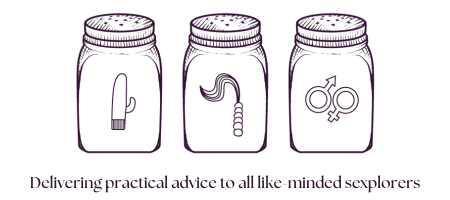

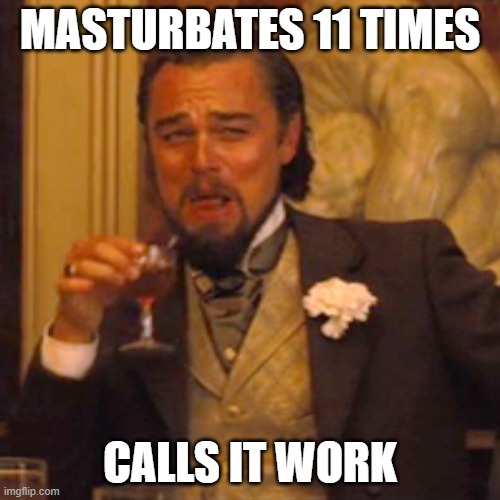







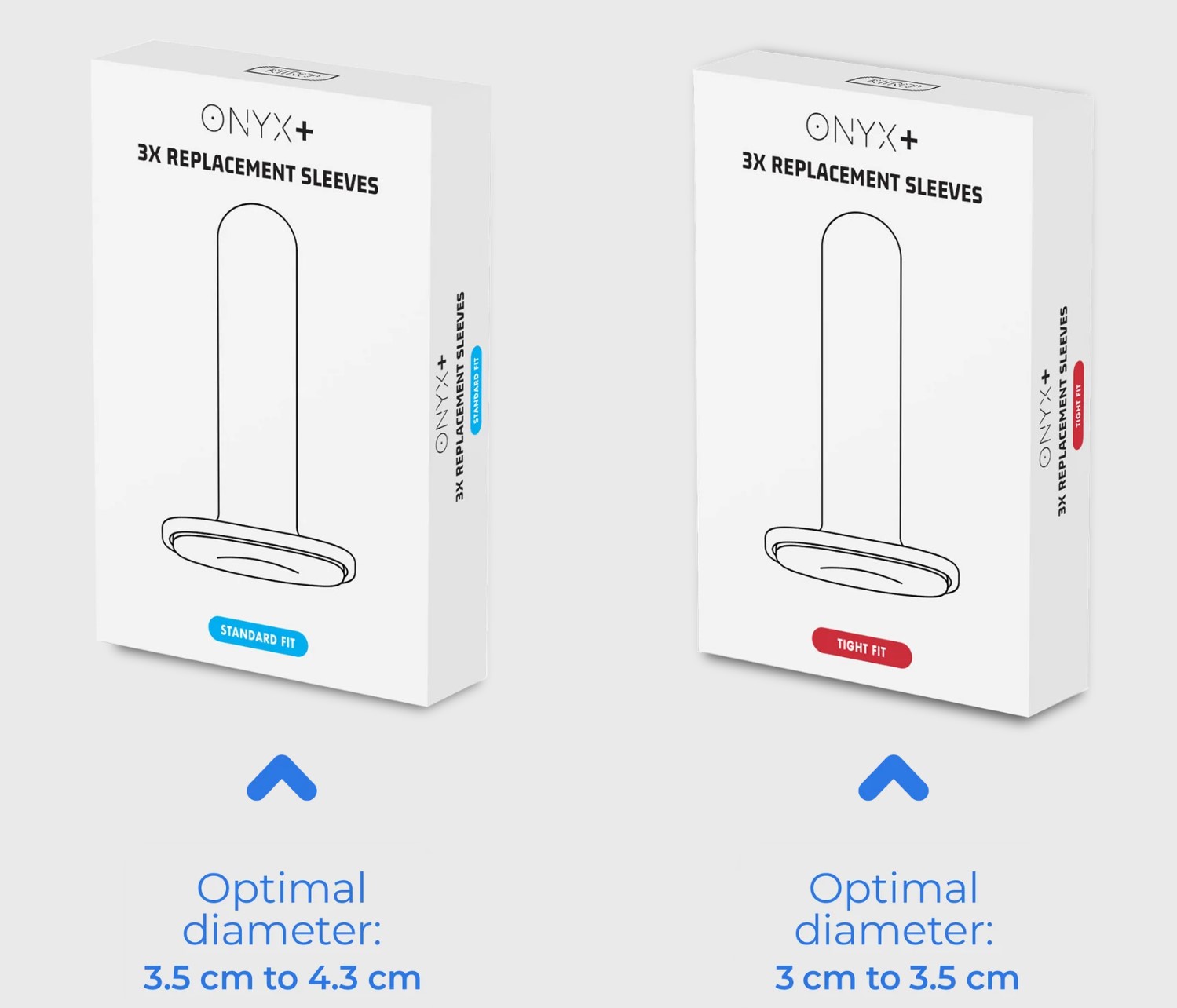



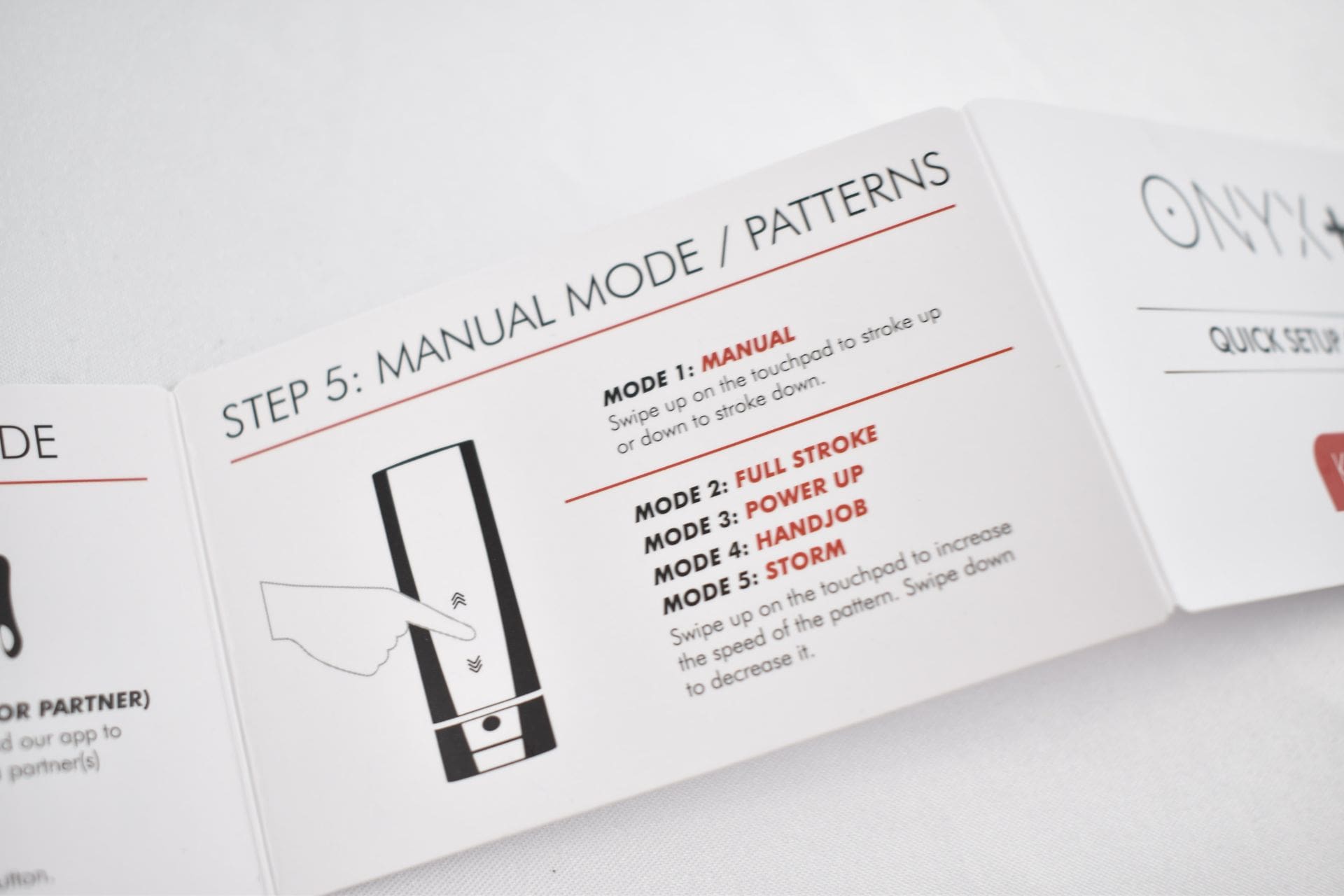
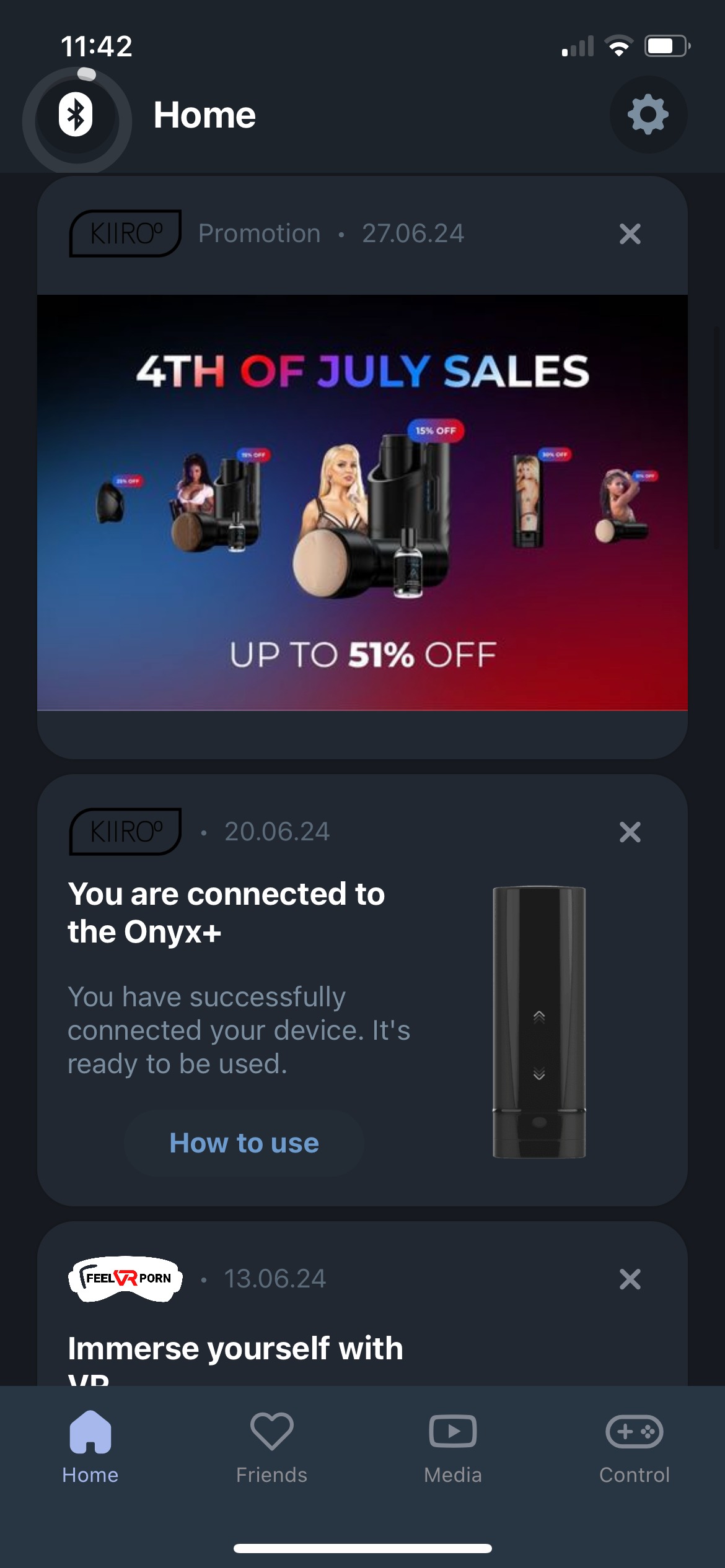
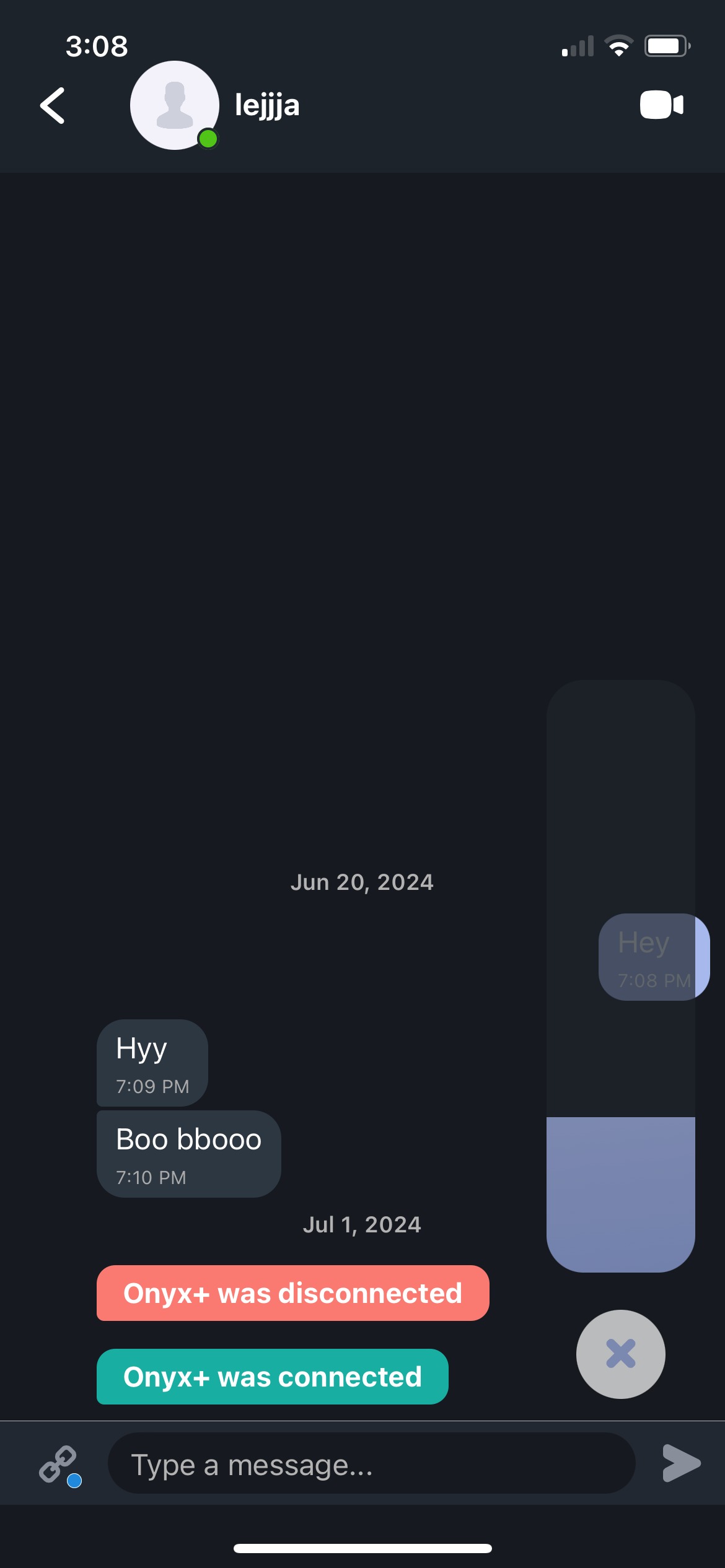
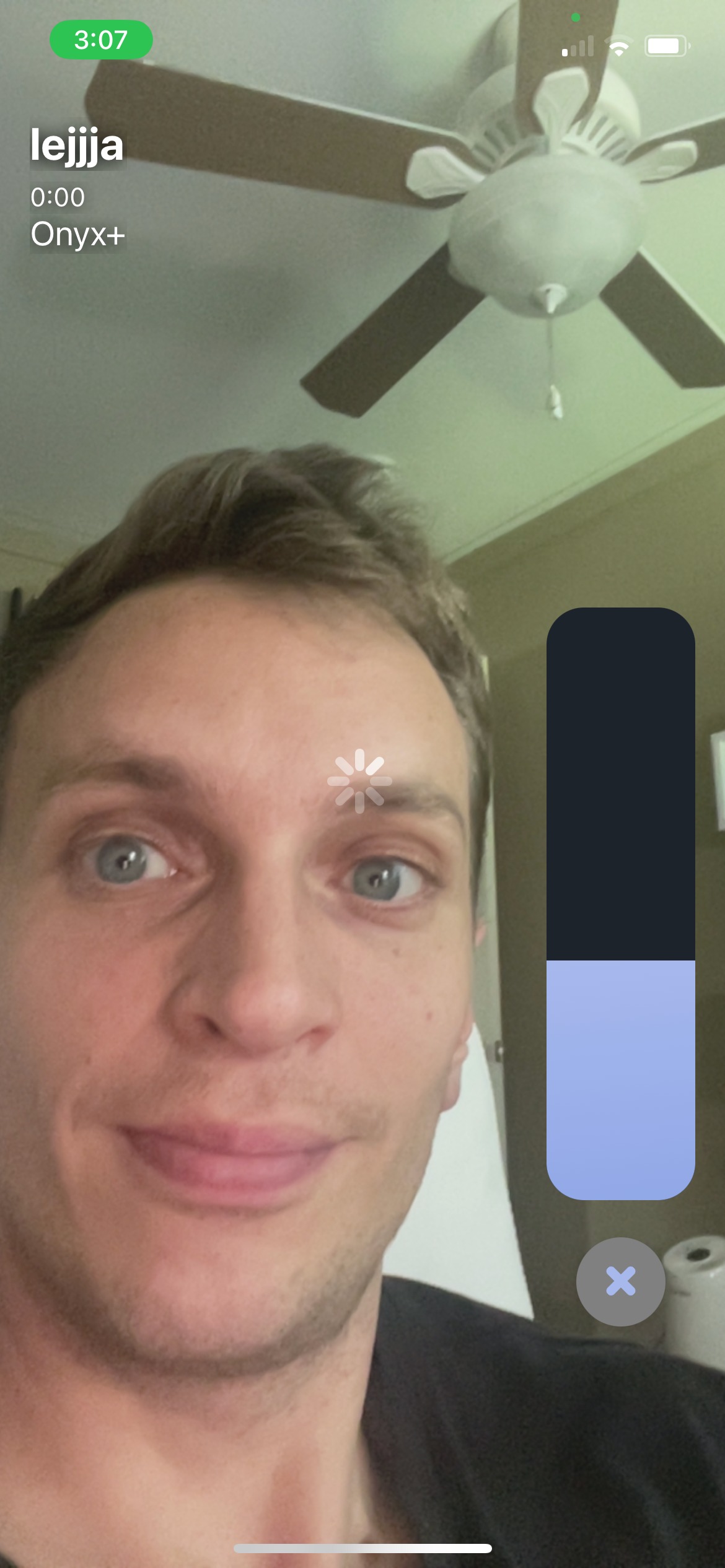
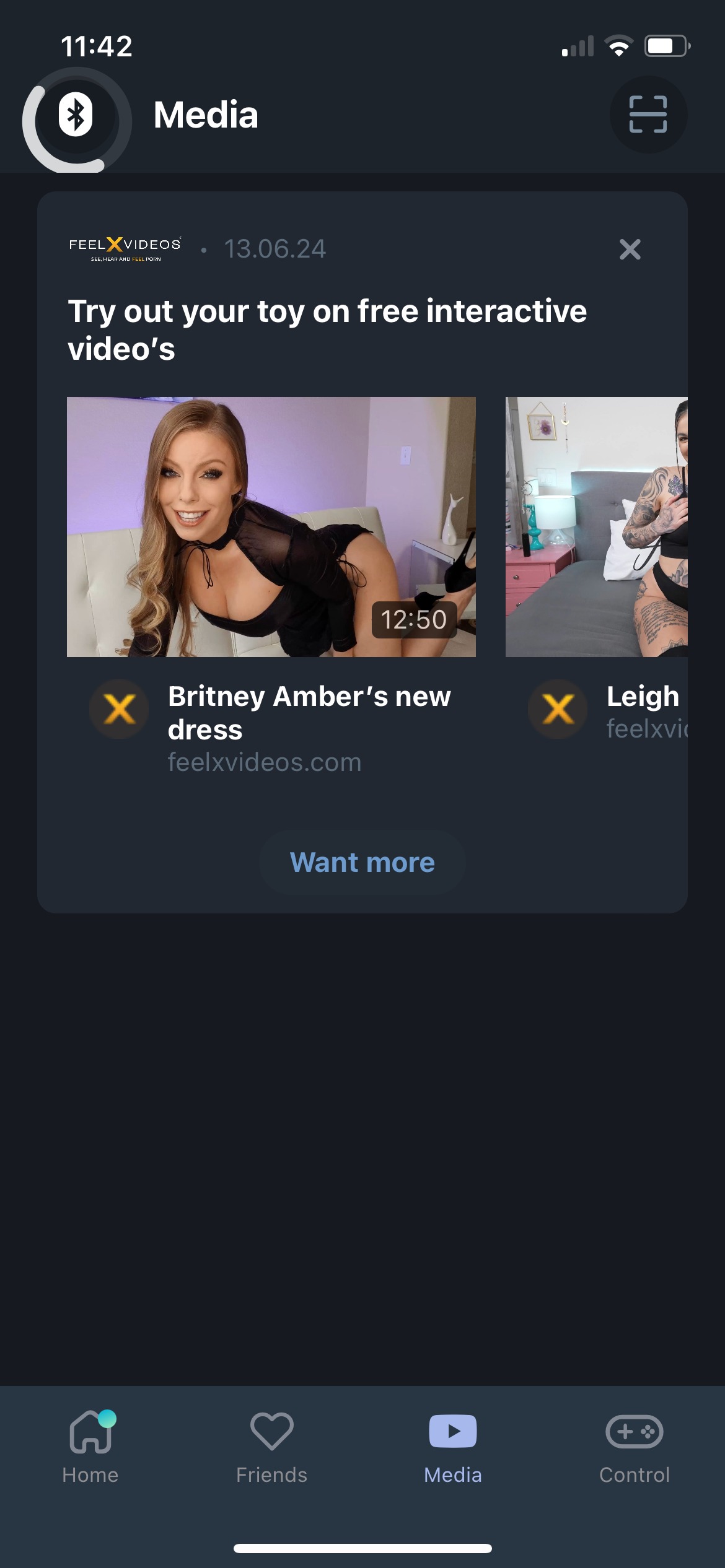
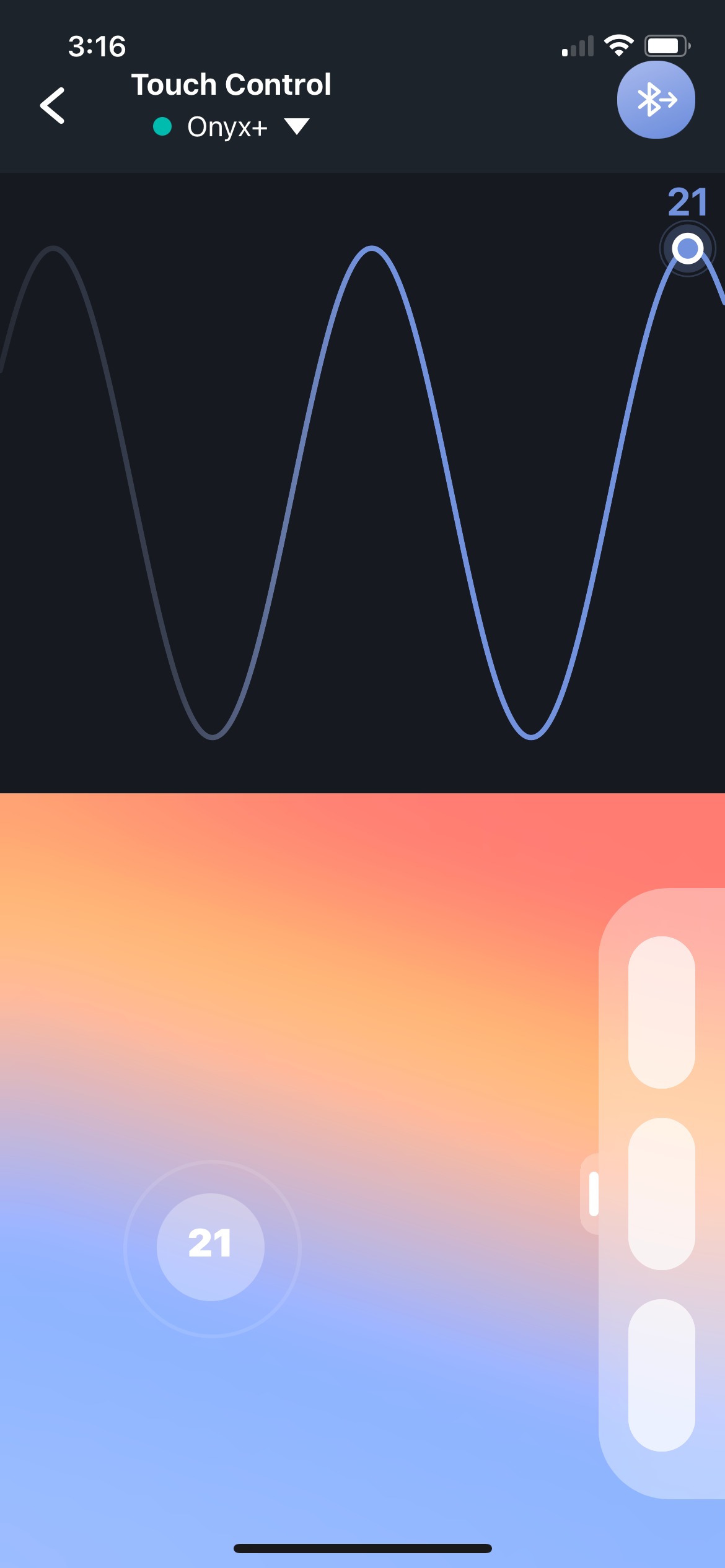












Leave A Comment